Experiencing frustrating dropped calls, slow data speeds, or spotty service? A weak phone signal can severely impact your ability to stay connected in today’s fast-paced world. This article will provide you with effective tips and tricks to boost your phone’s signal and achieve better reception, ensuring seamless communication and uninterrupted connectivity. Learn how to troubleshoot common signal problems and optimize your device for peak performance, regardless of your location.
From simple adjustments to more advanced techniques, we’ll explore a variety of strategies to improve your phone’s signal strength. Discover how to identify and eliminate signal blockers, leverage Wi-Fi calling for enhanced coverage, and understand the role of phone signal boosters in maximizing your reception. We’ll cover both Android and iOS devices, offering practical solutions for boosting your phone signal in any situation.
Understanding the Factors Affecting Signal Strength
Several factors can significantly impact your phone’s signal strength. Distance from a cell tower is a primary factor. The further away you are, the weaker the signal is likely to be.
Obstacles like buildings, trees, and hills can also weaken or block signals. Dense materials such as concrete and metal are particularly disruptive.
Weather conditions can also play a role. Heavy rain, snow, and even thick cloud cover can interfere with signal transmission.
The phone’s internal antenna and its design also affect signal reception. Some phones are simply better at picking up weaker signals than others.
Network congestion occurs when many users are trying to access the network simultaneously, leading to reduced signal strength and slower data speeds, particularly in densely populated areas.
Identifying Signal Interference Sources
Several factors in your environment can interfere with your phone’s ability to receive a strong signal. Identifying these sources is the first step towards improving reception.
Physical obstructions play a significant role. Materials like concrete, metal, and thick foliage can significantly weaken cellular signals. Tall buildings in densely populated areas can also cause signal blockage, especially in urban canyons.
Electronic devices can also be culprits. Other electronics operating on similar frequencies, such as microwaves, baby monitors, and Bluetooth devices, can sometimes interfere with cell phone signals. Try keeping your phone away from these devices when experiencing poor reception.
Weather conditions can also impact signal strength. Heavy rain, snow, and even thick cloud cover can disrupt the transmission of cellular signals. While you can’t control the weather, understanding its impact can help manage expectations during inclement conditions.
Distance from cell towers is a key factor. The further you are from a cell tower, the weaker the signal is likely to be. Rural areas or locations with limited tower infrastructure often experience weaker signals.
Optimizing Phone Settings for Better Signal
Several phone settings can be adjusted to potentially improve signal reception. Network mode selection plays a crucial role. While 5G offers faster speeds, it may have limited coverage compared to 4G or 3G. Switching to a lower network mode can sometimes result in a more stable connection, albeit with reduced data speeds.
Enabling Wi-Fi calling can leverage your internet connection to improve call quality and messaging if cellular signal is weak. Ensure this feature is activated in your phone’s settings menu. Similarly, activating VoLTE (Voice over LTE) can enhance call clarity and connectivity when a strong 4G signal is available.
Airplane mode can be a useful tool for refreshing your phone’s connection to the network. Toggling airplane mode on and off forces your phone to search for the strongest available signal, potentially improving reception.
Using Signal Booster Apps and Devices
While some apps claim to boost signal, their effectiveness is often debated. Many primarily refresh your connection or provide information about nearby cell towers. It’s crucial to approach such apps with a critical eye and carefully evaluate user reviews before relying on them.
More reliable solutions for boosting signal involve physical devices. Signal boosters, also known as repeaters, amplify existing cellular signals. These devices typically consist of an external antenna, an amplifier, and an internal antenna. The external antenna captures the weak outside signal, which is then amplified by the booster and rebroadcast by the internal antenna within your home or vehicle.
Femtocells are another option. These small, low-power cellular base stations connect to your broadband internet connection and create a mini cell tower within your home. They provide a dedicated signal area, which can be especially helpful in areas with consistently weak or nonexistent cellular coverage.
Before purchasing any signal boosting device, consider the frequency bands it supports. Ensure compatibility with your carrier’s network and your phone’s specific frequency bands for optimal performance. Researching online reviews and comparing different models can help you choose the most effective solution for your needs.
Finding the Best Location for Optimal Signal

Sometimes, the simplest solution is the most effective. Relocating, even slightly, can dramatically improve your phone’s signal. Moving closer to a window, especially one facing the direction of the nearest cell tower, can often make a noticeable difference. Obstructions like walls, trees, and buildings weaken signals.
Go outside. If you’re inside a building experiencing poor reception, stepping outside can significantly boost your signal. Buildings, especially those constructed with metal or concrete, can significantly attenuate cellular signals. Being in open spaces generally provides better line-of-sight to cell towers.
Elevated positions generally receive stronger signals. If possible, try moving to a higher floor in a building or finding a hilltop outdoors. Higher elevations often have less interference and clearer paths to cell towers.
Restarting Your Device for a Quick Signal Refresh
Sometimes, the simplest solution is the most effective. Restarting your phone can often resolve minor software glitches that may be interfering with your signal reception. This process essentially refreshes your phone’s connection to the cellular network.
Think of it like rebooting your computer. When your computer encounters a problem, a restart often clears things up. The same principle applies to your phone. A restart can clear temporary files and reset the network connection, potentially leading to a stronger and more stable signal.
The process is simple and typically involves holding down the power button until a restart option appears. Select the restart option and allow your phone to power cycle completely. Once it’s back on, check your signal strength to see if it has improved. This quick and easy fix is often the first step in troubleshooting signal issues.
Checking for Network Outages in Your Area
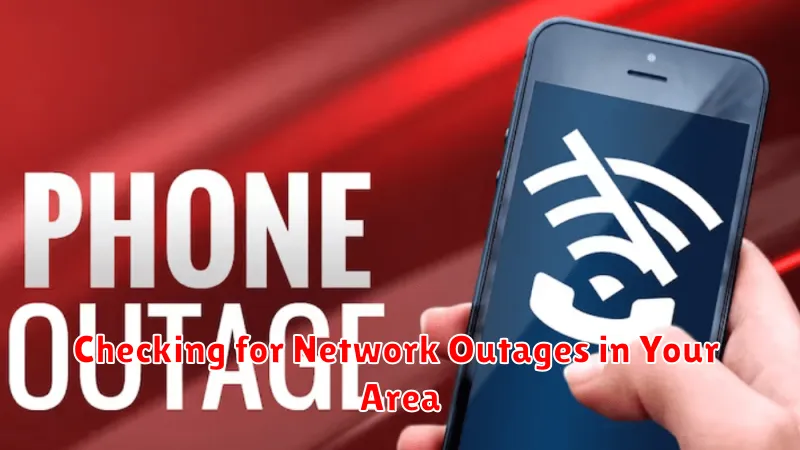
Sometimes, a weak or absent signal isn’t a problem with your device, but rather a network outage affecting your area. Before troubleshooting your phone, it’s wise to check if your carrier is experiencing any service disruptions.
Most carriers offer several ways to check for outages. Many have dedicated webpages that provide real-time updates on network status. Some even offer interactive maps that visually pinpoint affected regions.
You can also check social media platforms for announcements or reports from other users experiencing similar issues. Following your carrier’s official accounts can provide quick insights into outage situations.
If you find reports of an outage, there’s typically little you can do but wait for the carrier to resolve the problem. Understanding that the issue is widespread can save you time and frustration troubleshooting a problem that isn’t device-specific.
Contacting Your Carrier for Support
If restarting your device and checking for outages doesn’t resolve your signal issues, contacting your carrier directly is the next crucial step. They can provide specific insights into network problems affecting your area and offer personalized solutions.
Provide Detailed Information: When you contact your carrier, be prepared to share relevant details. This includes your location, the duration of the signal problem, and the specific times when the issue is most noticeable. Precise information helps them diagnose the problem more efficiently.
Inquire About Network Upgrades or Maintenance: Your carrier might be conducting network upgrades or maintenance in your area, which could temporarily impact signal strength. Asking about planned activities can help you understand if the issue is temporary or requires further troubleshooting.
Explore Solutions: Your carrier may offer solutions such as a signal booster or adjustments to your account settings. Discuss these options to determine the best approach for improving your reception.

