In today’s increasingly digital world, seniors are becoming more connected than ever before, embracing the convenience and connectivity offered by mobile devices. However, this increased reliance on technology also exposes them to potential online threats, making mobile security a paramount concern. Protecting seniors from scams, fraud, and privacy breaches is crucial for their well-being and peace of mind. This article aims to provide essential mobile security tips specifically designed to empower seniors in navigating the digital landscape safely and confidently. Understanding the unique vulnerabilities seniors may face online is the first step toward building a strong defense against cyber threats.
From managing passwords and recognizing phishing attempts to securing personal information and installing reliable security software, this guide offers practical advice to enhance mobile security for seniors. We’ll explore crucial topics like recognizing and avoiding online scams, safeguarding sensitive data, and creating strong, unique passwords. By implementing these essential mobile security tips, seniors can enjoy the benefits of technology while minimizing the risks. Join us as we delve into these critical strategies for protecting seniors in a digital world and ensuring their online safety.
Understanding Common Mobile Security Threats for Seniors
Seniors are increasingly embracing mobile technology, but this also makes them vulnerable to various digital threats. Understanding these threats is the first step towards staying safe online.
Phishing attacks are common. These involve deceptive messages, often appearing to be from legitimate sources, designed to steal personal information like passwords and bank details. These messages may arrive via text, email, or even within seemingly harmless apps.
Malware, or malicious software, can infect mobile devices through downloads or compromised websites. Malware can steal data, track activity, or even control the device remotely.
Wi-Fi risks are another concern. Connecting to unsecured public Wi-Fi networks can expose sensitive data to hackers. It’s crucial to exercise caution when using public Wi-Fi.
Lastly, scams specifically targeting seniors often exploit trust and lack of familiarity with technology. These scams can involve fake tech support, lottery winnings, or impersonation of family members in need.
Setting a Strong Passcode and Utilizing Biometric Authentication
A strong passcode is the first line of defense against unauthorized access to a mobile device. Avoid easily guessed codes like “1234” or birthdates. Instead, opt for a longer passcode, ideally combining numbers, letters, and symbols. Many devices now support alphanumeric passcodes, significantly increasing security.
Biometric authentication offers a convenient and secure alternative to traditional passcodes. Features like fingerprint scanning and facial recognition allow quick access while enhancing security. If available, enable these features for a streamlined login experience.
Ensure the chosen biometric authentication method is configured correctly and accurately reads your fingerprint or facial features. Periodically review and update your registered biometric data, especially if there are noticeable changes to your physical characteristics.
Protecting Against Malware and Phishing Attacks
Malware, or malicious software, can infect mobile devices and compromise personal information. Seniors should only download apps from official app stores like Google Play Store and the Apple App Store. Avoid downloading apps from unknown sources or clicking on suspicious links in emails or text messages. These links could lead to fake websites that install malware onto the device.
Phishing attacks attempt to trick individuals into revealing sensitive information such as usernames, passwords, and credit card details. Be wary of emails, text messages, or phone calls that request personal information. Legitimate organizations rarely ask for sensitive details through these channels. Verify the sender’s identity before responding to any requests. Be cautious of messages that create a sense of urgency or contain spelling and grammar errors, as these are often signs of phishing attempts. Report any suspicious communications immediately.
Managing App Permissions and Data Sharing
Mobile apps often request access to various features and data on your phone, such as your location, contacts, camera, and microphone. It’s crucial to understand these permissions and manage them carefully.
When installing a new app, review the permissions it requests. Ask yourself if the app legitimately needs access to that particular information. For example, a weather app needs location access, but a calculator app likely doesn’t. If a permission request seems unnecessary or excessive, consider denying it. On most devices, you can manage app permissions in your device’s settings.
Limit data sharing. Be mindful of the information you share within apps. Avoid entering sensitive data like credit card information or social security numbers unless absolutely necessary and you trust the app’s security. Look for apps with clear privacy policies that explain how your data is collected, used, and protected.
Regularly Updating Software and Backing Up Data
Software updates often include crucial security patches that address known vulnerabilities. Failing to update your mobile operating system and apps can leave your device susceptible to malware and other threats. Enable automatic updates whenever possible to ensure you have the latest protection. If automatic updates are unavailable, regularly check for updates manually in your device’s settings.
Data backups are equally crucial. Losing your phone or having it damaged can result in irreplaceable data loss. Regularly backing up your device ensures photos, contacts, and other important files are safe. Utilize cloud-based backup services or back up to your computer. Ensure you understand the backup process and verify that backups are occurring successfully.
Identifying and Avoiding Online Scams
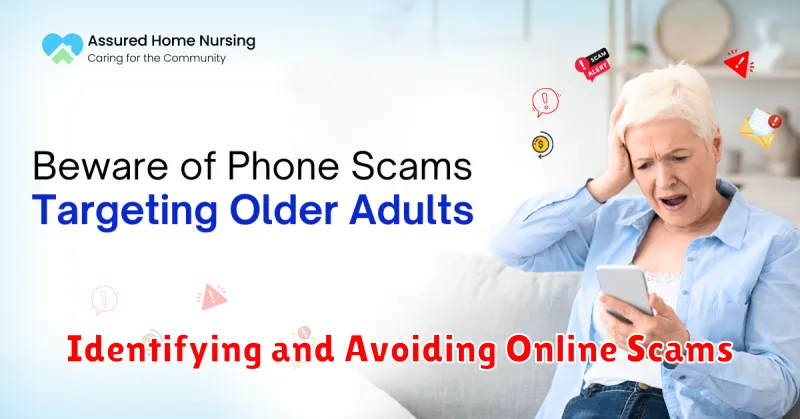
Recognize common scam tactics. Be wary of unsolicited calls, emails, or text messages requesting personal information like bank details or social security numbers. Legitimate organizations rarely contact individuals in this manner.
Verify requests for information. If you receive a suspicious request, independently verify it. Contact the supposed organization directly using official contact information found on their website or a trusted source, not the information provided in the request itself. Never click on links or attachments in unsolicited emails or text messages.
Be cautious of “too good to be true” offers. Scammers often lure victims with promises of prizes, free gifts, or investment opportunities that are exceptionally appealing. If it sounds unbelievable, it probably is.
Look for red flags. These might include poor grammar and spelling, urgent requests for immediate action, or threats of negative consequences if you don’t comply.
Seeking Help and Support for Mobile Security Concerns

Experiencing a potential security breach or simply feeling overwhelmed by mobile security can be daunting. Don’t hesitate to seek assistance. Several resources are available to help seniors navigate these challenges.
Family and Friends: Trusted family members or friends, particularly those comfortable with technology, can offer valuable support. They can help install security software, explain confusing settings, or investigate suspicious activity.
Local Community Centers and Libraries: Many community centers and libraries offer technology workshops specifically designed for seniors. These sessions often cover mobile security best practices and can provide personalized assistance.
Device Manufacturers and Service Providers: Contact your device manufacturer (e.g., Apple, Samsung) or your mobile service provider directly. Their customer support teams can address device-specific security concerns and advise on security settings.
Dedicated Helplines for Seniors: Some organizations offer dedicated helplines or online resources specifically designed to address technology concerns for seniors. Research local options in your area for personalized support.
Utilizing Security Apps and Features for Enhanced Protection
Leveraging built-in security features and reputable security apps can significantly enhance mobile protection for seniors. Enabling automatic updates for the operating system and apps ensures the device has the latest security patches. Strong passwords are crucial, and a password manager app can assist in creating and securely storing them.
Two-factor authentication (2FA) adds an extra layer of security to accounts. This requires a second form of verification, like a code sent to another device, in addition to the password.
Consider using reputable antivirus and anti-malware apps to scan for and remove threats. These apps can also provide real-time protection against malicious websites and apps.
Explore the device’s built-in find my phone feature. This can be invaluable if the device is lost or stolen, allowing for remote locking, location tracking, and data wiping.

