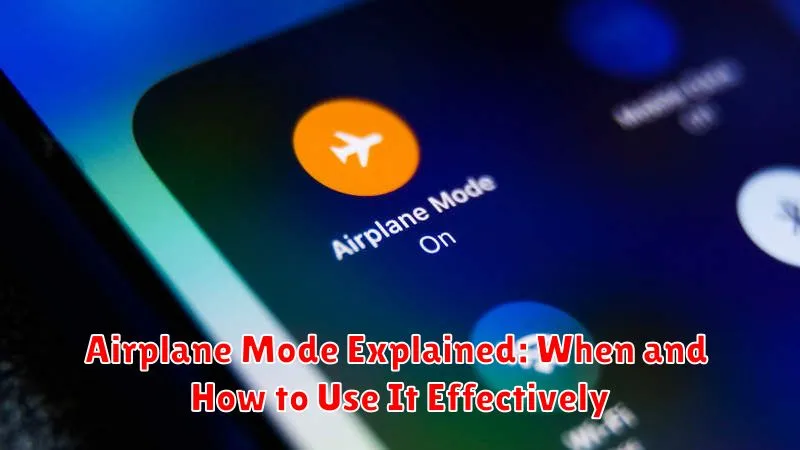In today’s hyper-connected world, our smartphones are constantly bombarded with notifications, calls, and data updates. While this connectivity offers numerous benefits, there are times when disengaging from the digital realm becomes essential. Airplane Mode provides a convenient solution, allowing users to temporarily sever their device’s connection to cellular and Wi-Fi networks. This article delves into the intricacies of Airplane Mode, explaining its functionality, benefits, and optimal usage scenarios. Understanding when and how to effectively utilize Airplane Mode can enhance productivity, conserve battery life, and promote a more balanced relationship with technology.
Whether you’re preparing for takeoff, seeking a moment of digital detox, or troubleshooting device issues, Airplane Mode offers a versatile tool for managing your device’s connectivity. This comprehensive guide will explore various practical applications of Airplane Mode, including its use during air travel, in low-signal areas, for extended battery life, and to mitigate distractions. Learn how to enable and disable Airplane Mode on different devices and discover how this powerful feature can optimize your digital experience.
What is Airplane Mode?
Airplane Mode is a setting on smartphones, tablets, and other electronic devices that disables all wireless communication functions. This includes cellular data, Wi-Fi, Bluetooth, and GPS. Essentially, it puts your device in a state of electronic silence, preventing it from sending or receiving signals.
Activating Airplane Mode effectively disconnects your device from all external networks. While in this state, you cannot make or receive calls, send text messages, access the internet, or use location services. However, you can still use offline features such as listening to downloaded music, reading ebooks, or playing games that don’t require an internet connection.
The primary reason for this setting is to prevent interference with sensitive aircraft equipment during flight. However, Airplane Mode has found several other practical uses beyond air travel.
How to Activate and Deactivate Airplane Mode
Activating airplane mode is generally a straightforward process, though it may vary slightly depending on the device. Most smartphones offer quick access through the settings menu. Look for the airplane icon, often found alongside other connectivity options like Wi-Fi and Bluetooth.
On Smartphones and Tablets:
Typically, you can access airplane mode through the quick settings menu. Swipe down from the top of the screen (or up from the bottom on some devices) to reveal this menu. Tap the airplane icon to enable airplane mode. The icon will typically change color or appearance to indicate it’s active.
On Laptops:
For laptops, the airplane mode setting can usually be found in the system tray or notification area, typically located in the bottom-right corner of the screen. Clicking on this area will reveal a set of icons, including one for airplane mode. Click the icon to toggle it on or off.
Deactivating airplane mode follows the same steps. Simply repeat the process described above to turn it off. Your device will then reconnect to available networks.
Benefits of Using Airplane Mode During Air Travel
Activating Airplane Mode is crucial during air travel. It eliminates potential interference with the aircraft’s sensitive communication and navigation systems.
By disabling cellular, Wi-Fi, and Bluetooth functionalities, Airplane Mode ensures that passenger devices do not emit signals that could disrupt these critical systems. This adherence to airline and aviation safety regulations is paramount for a safe and smooth flight.
While airborne, some airlines offer in-flight Wi-Fi. Passengers can often selectively re-enable Wi-Fi after the aircraft reaches cruising altitude, while keeping other wireless functionalities like Bluetooth and cellular data deactivated through Airplane Mode.
Following the crew’s instructions regarding electronic device use is essential. Adhering to these guidelines contributes to a safe and comfortable travel experience for everyone.
Using Airplane Mode to Save Battery Life
Airplane Mode is a highly effective way to conserve battery power on your electronic devices. When activated, it disables the device’s ability to connect to cellular and Wi-Fi networks, which are significant battery consumers. Your device constantly searches for and maintains connections to these networks, even in areas with weak or no signal. This searching process drains the battery, especially when signal strength is low.
By turning on Airplane Mode, you eliminate this constant search, thus significantly reducing battery drain. This is particularly helpful when you’re in areas with limited or no access to power outlets, such as during long journeys or outdoor activities. It can also be beneficial when you simply want to extend your battery life for as long as possible.
While in Airplane Mode, you can still use features that don’t require network connectivity, such as the camera, offline games, and pre-downloaded books or music. Therefore, you can continue using your device for various tasks without rapidly depleting the battery.
Utilizing Airplane Mode for Focused Work or Relaxation
In our hyper-connected world, constant notifications and the urge to check social media can significantly hinder productivity and relaxation. Airplane mode offers a powerful tool to disconnect and create a focused environment.
By activating airplane mode, you effectively silence the digital noise. This allows for deep work sessions free from distractions. Whether writing, coding, or studying, the absence of incoming calls, texts, and emails allows for uninterrupted concentration.
Furthermore, airplane mode can be invaluable for promoting relaxation and mindfulness. Disconnecting from the digital world allows you to be present in the moment. Use this time to read a book, meditate, or simply enjoy some quiet time without the constant buzz of your device.
Airplane Mode and Emergency Calls

A common misconception about airplane mode is that it completely blocks all cellular communication, including emergency calls. This is generally not true. While airplane mode disables connections for calling, texting, and cellular data, it typically allows you to make emergency calls.
Activating airplane mode will disconnect you from the cellular network. However, in most jurisdictions, your phone will automatically attempt to reconnect to the network if you dial an emergency number like 911 in the US, 999 in the UK, or 112 in Europe. This feature is designed to ensure you can contact emergency services even if airplane mode is accidentally enabled during a critical situation.
However, there might be certain situations where making an emergency call with airplane mode on may be slightly delayed or even impossible. This could occur if you are in an area with weak or no cellular coverage, or if the emergency call system itself is experiencing issues.
It’s also important to note that some airlines may require passengers to fully power off their devices during certain phases of flight. In these instances, you will not be able to make any calls, including emergency calls, until the device is powered back on.
Other Scenarios Where Airplane Mode is Useful
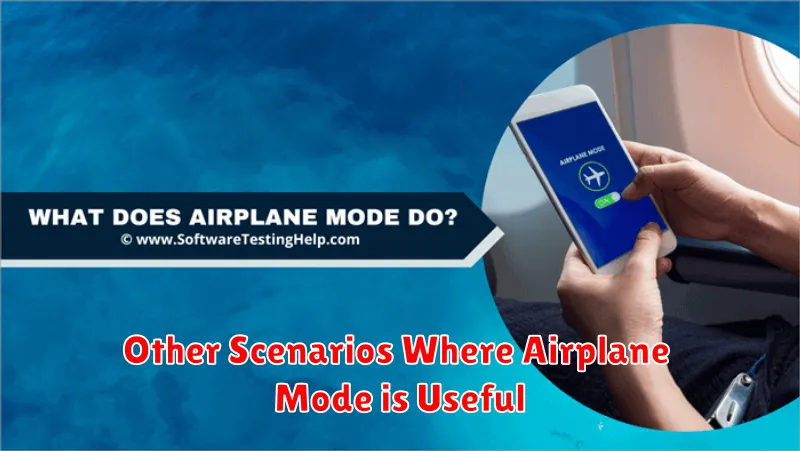
Beyond air travel, airplane mode offers practical benefits in various situations. Preserving battery life is a key advantage. When enabled, airplane mode disables power-hungry radios, significantly slowing battery drain. This is particularly helpful when your device is low on power or if you won’t need connectivity for an extended period, such as during meetings or overnight.
Airplane mode can also be used to troubleshoot device issues. If experiencing connectivity problems, toggling airplane mode on and off can sometimes reset network connections and resolve minor glitches.
Finally, consider using airplane mode to create a distraction-free environment. By blocking calls, messages, and notifications, you can focus on tasks requiring uninterrupted attention, such as studying, reading, or simply enjoying some quiet time.